Podcast Analytics
You want to know that people are listening to your podcast. Use our analytics features to see how many, where and when your episodes are downloaded.
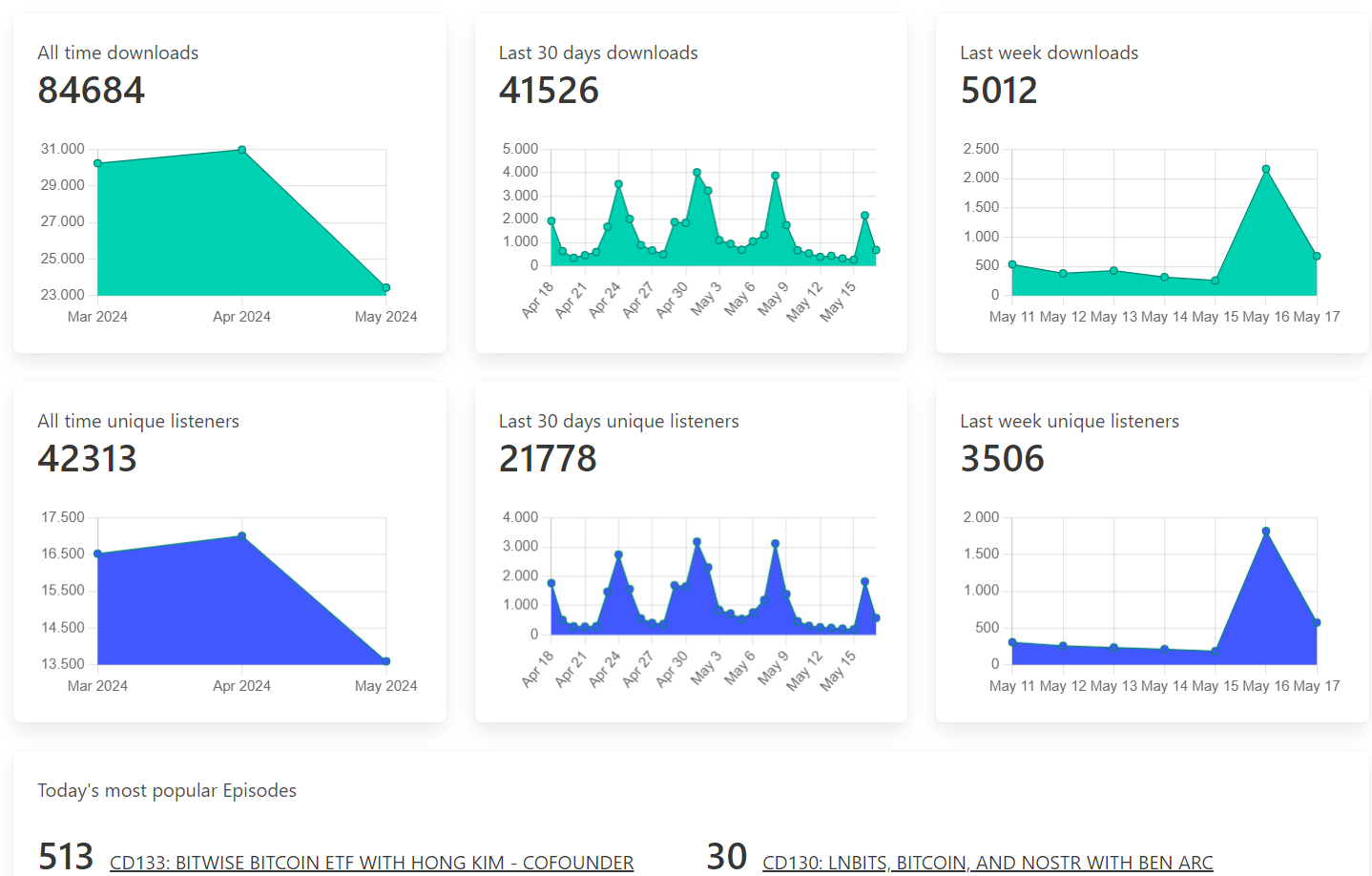
What are Podcast Analytics?
Well, podcast analytics shows downloads of your episode. That sounds very simplistic and like it is a crude metric, but that is all we have in the podcast industry. So how does it work?
A listener downloads an episode of your show and plays it
We identify that download by device, ip-address, time and some other metrics
We process the downloads to make sure that double downloads within a certain timeframe, from the same listener don't count, and do more things like that to increase accuracy
Finally, we present the results to you
So your analytics page shows you how many times your episodes are downloaded. That is a good measure of how many listeners you have, and how your show is doing.
We show you:
Downloads for the timeframe you select
Unique listeners for the timeframe you select
Downloads per episode
When downloads happen, on average, at a time of day
Which apps people use to listen to your episodes
What type of device they are using (computer, phone, something else)
Where in the world people download your episode
What can you do with analytics data?
You can get a sense of how your podcast is doing and on which platforms, and in which countries, it is listened to. This can be very helpful to gauge what kind of content you should be focusing on.
You can for instance, tell listeners to use the Value 4 Value boost function in Fountain, when you see that listeners use the Fountain App.
Keep in mind that downloads are a very crude metric and can't tell you when people are actually listening.
If you want companies to sponsor your podcast, they will ask for your number of downloads. This gives them a sense of how large your audience is.
Mostly, we think analytics are useful for motivation. It tells you that you are on the right track with your content, and that people continue to listen.
How accurate is analytics?
Like we discussed earlier, analytics are based on downloads, not listens. However, we follow the Podcast Measurement Technical Guidelines from the IAB tech lab, combined with the open source Open Podcast Analytics Working Group. This helps us to filter out false and duplicate downloads to provide an accurate analytics panel.
So yes, our analytics is accurate in showing episode downloads.
Why can't I see data from Spotify?
When you submit your show to Spotify, they suck in all your episodes and cache them on their servers. Spotify doesn't use your RSS feed to navigate to your audio files. That's why we can't see when a listener uses Spotify to download, or listen to your episodes. You can see this in the Spotify for Podcasters dashboard, as Spotify does have this data.
This might change in the future as we are trying to work with Spotify to get your analytics data.
Why can't I see listened time?
Only Podcast Player Apps like Apple Podcasts on iOS, and Spotify, know when a user presses the play button and when they stop. We can only capture when your episode file is downloaded.
Unfortunately, the detailed information about your listeners is owned by companies like Apple, Spotify, and Amazon Music. When you login to their podcast portals, you can see you own statistics and detailed information. However, you can only see that for the specific platform that you've logged into, not for all listeners.