Identify People in your Podcast Episodes
Modern podcast apps can show (and search on) people that you identify in your podcast episodes.
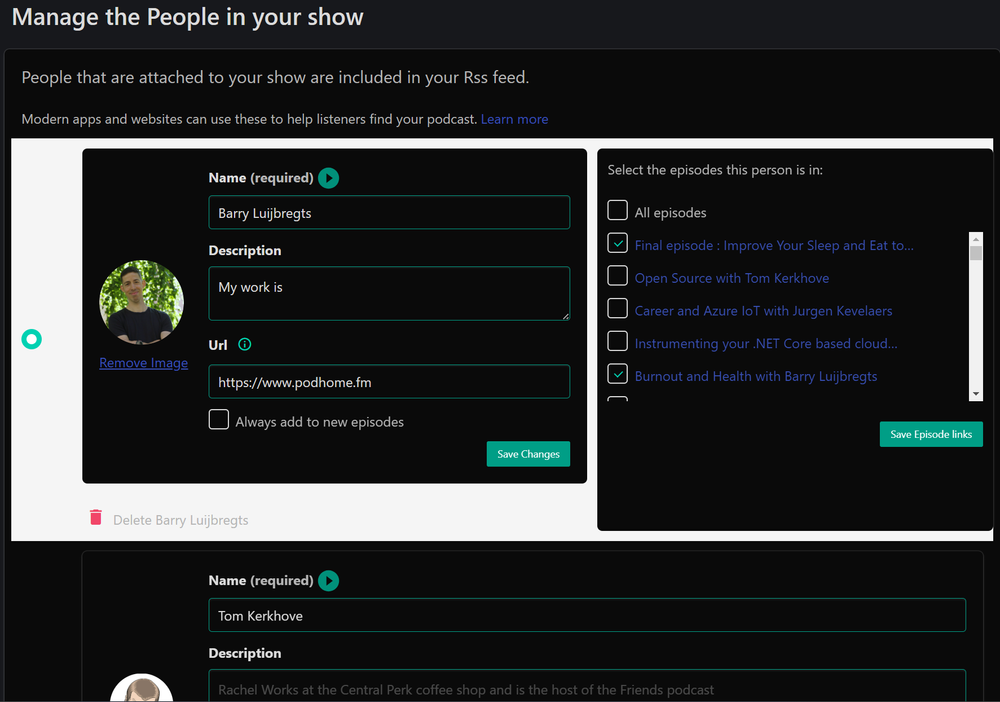
(People page in Podhome)
In Podhome, you can add, remove and change the people involved in your show from the People page. Here you can add people to your show, and select to which episodes they should be attached. When you do, click “Save Episode Links” to save the changes.
You can, for instance, add yourself to your show, if you host it. And then tick the “Always add to new episodes” checkbox, so that you are always added to new episodes.
We add people to you show RSS feed, and include their roles. This is done with the Podcast Namespace tag <podcast:person. If you add yourself as “Always add to new episode“, you’ll be added as a person with the role “Host“ to each new episode.
People in Episodes
You can, of course, manage people per episode.
In your Episode settings, go to the People tab
Here you’ll see the people in your episode and their roles. You can change their role, remove them, and add more people
If you use Podhome AI, we detect speakers in your episode. These will be suggested to you in the People tab, and you can link a person to a speaker in your episode. This will identify the speaker in your transcript files, and add the person with the chosen role, to your RSS feed
Note: In the people page and the episode settings people tab, you can change a person’s details, like name or headshot. When you change a person's details anywhere, they are changed everywhere that person is referenced.
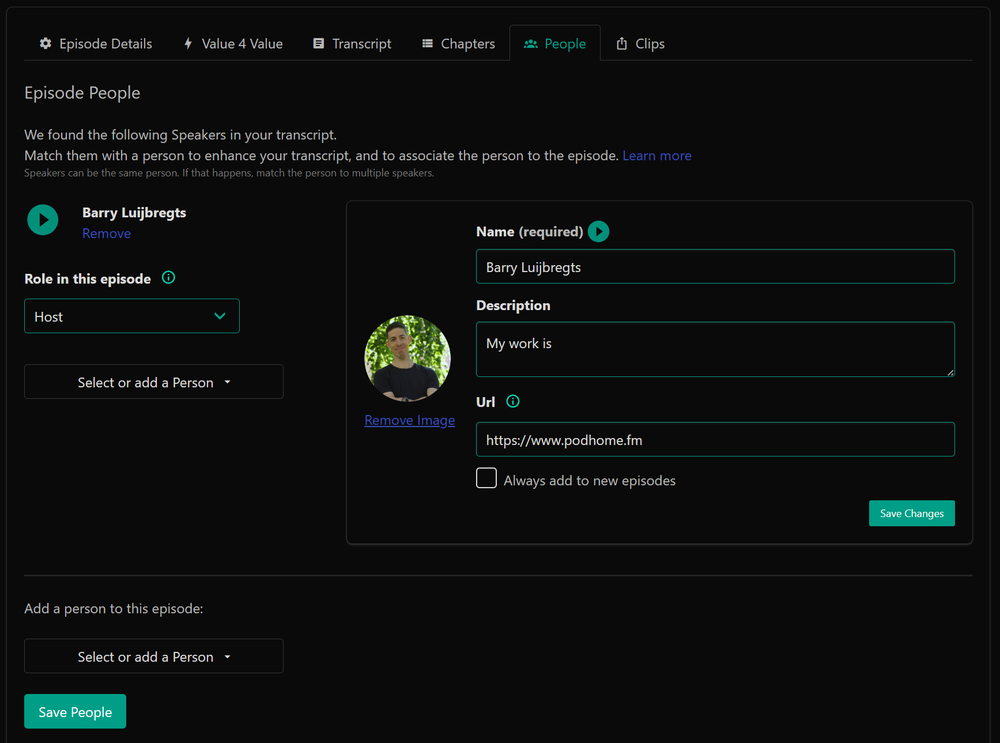
(People tab in episode settings)