Podhome AI: Your podcast production assistant
Use Podhome Ai to generate transcripts, chapters, clips, titles, show-notes and identify people in your podcast episodes.
Podhome AI extracts data from your audio file and turns that into episode information. Currently, Podhome AI can:
Create Transcript and subtitles (vtt and srt files)
Create Chapters
Detect People in your episode
Suggest Clips
Suggest episode Titles
Create Show-notes
Createa list of Resources
How do you use Podhome AI?
Using Podhome AI is simple: When you upload your media file for a new episode, enable Podhome AI and select what you want it to do.
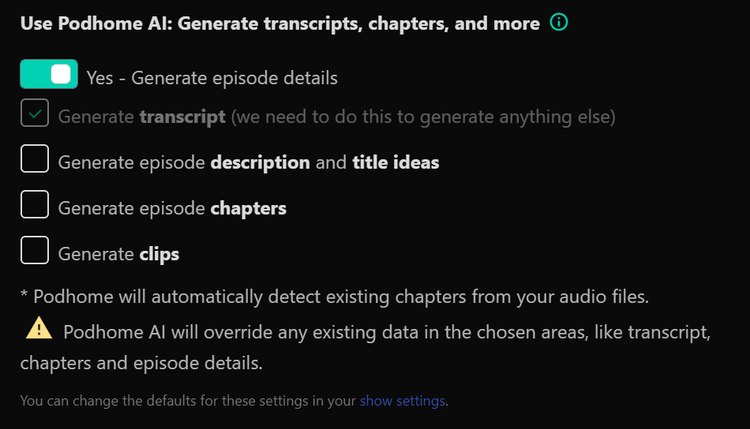
You can also use Podhome AI after you’ve created an episode.
When Podhome AI is done, you’ll receive an email, and you’ll be guided through the results in your episode page.
A few things to note about Podhome AI:
Podhome AI uses your show’s Spoken Language setting to detect information. Make sure that this setting matches the language spoken in your audio (you can change this in show settings)
Podhome AI helps you, but might make mistakes. Always check the results before you publish your episode.
Podhome AI can currently detect information from audio in the following languages (this list will expand over time):
Bulgarian
Catalan
Czech
Danish
Danish (Denmark)
English
English (United States)
English (Australia)
English (United Kingdom)
English (New Zealand)
English (India)
Estonian
Finnish
Dutch
Dutch (Belgium)
French
French (Canada)
German
German (Switzerland)
Greek
Hindi
Hindi (Latin script)
Hungarian
Indonesian
Italian
Japanese
Korean
Korean (South Korea)
Latvian
Lithuanian
Malay
Norwegian
Polish
Portuguese
Portuguese (Brazil)
Romanian
Russian
Slovak
Spanish
Spanish (Latin America)
Swedish
Swedish (Sweden)
Thai
Thai (Thailand)
Tamasheq
Turkish
Ukrainian
Vietnamese
Chinese
Chinese (Mandarin, Simplified)
Chinese (Mandarin, Traditional)