Live Podcasting made easy

You can use Podhome to stream a live episode. Modern podcast apps play your live stream
Live Podcasting
Live podcasting is an amazing way to engage with your audience. When you go live, listeners that use a modern app like Fountain, PodcastGuru, Podverse, TrueFans and others, can listen (and watch) your live stream!
Podhome makes it easy to do a Live Podcast!
How easy is it?
You need:
Your normal podcast gear
Broadcast software, like OBS. You can find a list of free and paid options here
A broadcast server like Icecast, Shoutcast. You can use your own, or use our Podhome Streaming Server (which is an Icecast server, included in your Podhome Premium subscription)
Next, you:
Configure your live session n Podhome episode settings
Start streaming and Go Live!
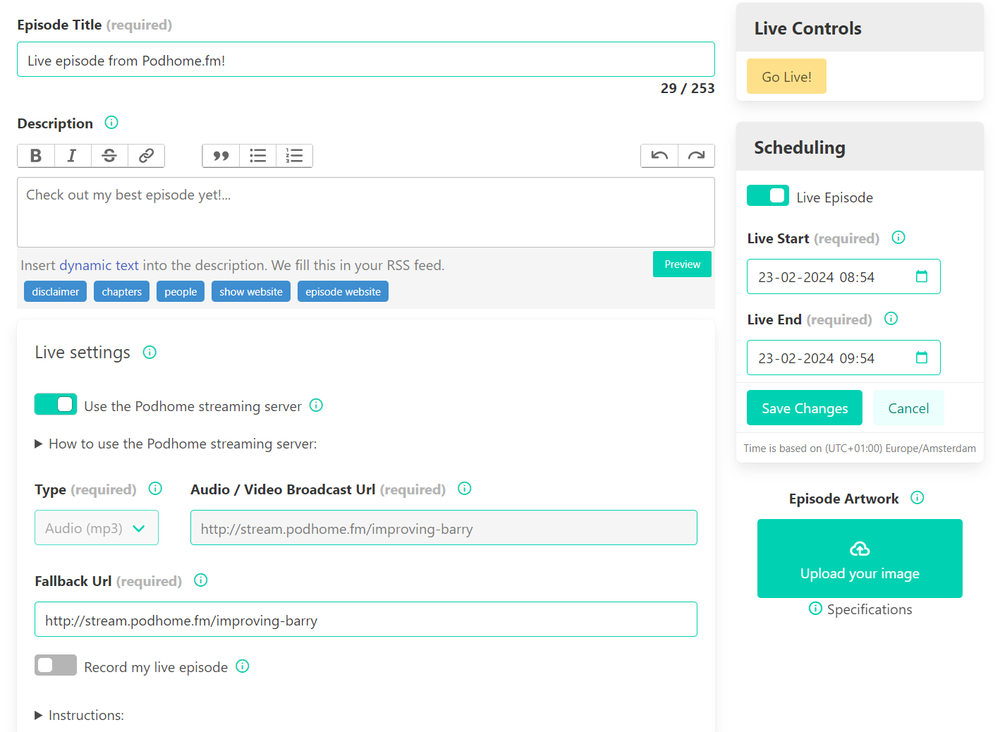
Live settings configuration in Podhome
Try out Live Podcasting!
Log into your Podhome account and configure a live episode! If you don’t have an account yet, sign up and try Podhome for free for 30 days.
You can read more about Live Podcasting in our docs.