Harness the Power of Video Clips to Amplify Your Podcast's Reach
In a world with unlimited content, it can be hard to attract new listeners for your podcast. That's why we are thrilled to introduce Video Clips for social media.
This works with the audio clips feature, which we already offered, and is now more powerful. The clip above is an example of what you can generate.
Why Video Clips?
In a world where social media reigns supreme, content that captures attention quickly is king. Video clips do just that. They offer a dynamic, visually engaging way to highlight the best moments of your podcast episodes. But why are they so effective?
Increased Visibility: Social media platforms favor video content in their algorithms, giving your podcast a better chance to be seen by a broader audience.
Shareability: Video clips are easily shareable, allowing your listeners to spread the word about your podcast effortlessly.
Engagement Boost: Videos typically generate more engagement (likes, comments, shares) compared to other forms of content, creating a more interactive experience for your audience.
How Video Clips Work with Social Media
Here’s how you can leverage our new Video Clips feature to maximize your podcast's impact on social media:
Highlight Key Moments: Select captivating snippets from your episodes that will pique interest and encourage new listeners to tune in.
Customize for Your Brand: Add your custom artwork, colors, and font size to maintain brand consistency across all platforms.
Optimize for Each Platform: Tailor your video clips for different social media platforms – whether it's a short teaser for Instagram, TikTok or YouTube Shorts, or a medium-length clip for Facebook and X.
Show built-in subtitles: Most users on social media do not have their sound on when they see your video clip. That’s why we use your transcript to render subtitles in your Video that are immediately visible when a user sees your clip.
Simplify your podcast workflow
Every feature we build tries to make it easier for you to create and publish episodes. The Video Clips feature helps with that by enabling you to generate social media content straight from Podhome - no 3rd-party software needed.
Use Podhome AI to generate clips, or create them yourself, and generate video for them. It’s that simple.
Configure subtitle font- size, color, and position. Select a desired video clip resolution. And you can enable visual soundwaves and configure their color and position.
Video Clips use your episode artwork if available and fall back to your show artwork is it isn’t. You can also upload custom artwork for the video clip.
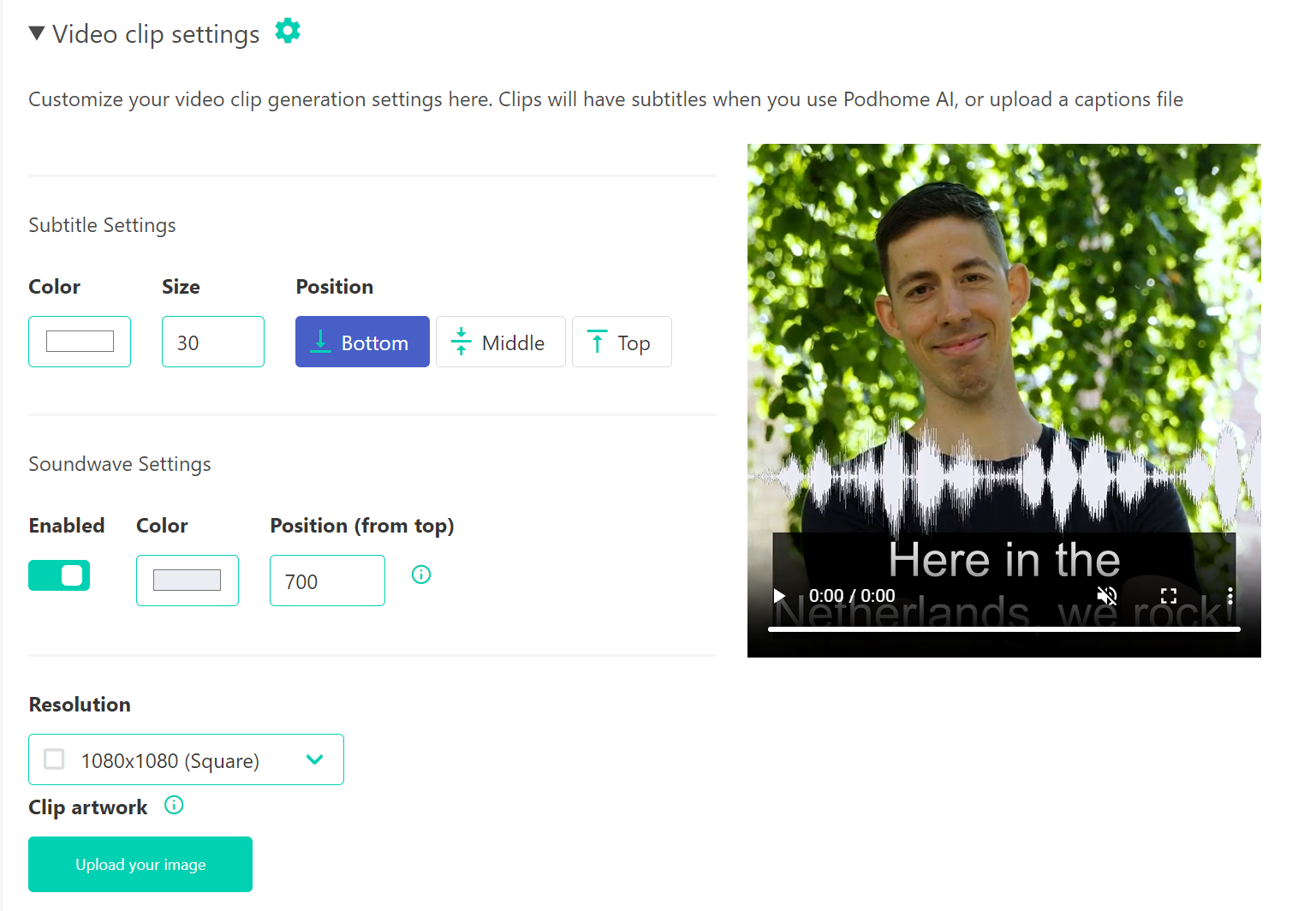
(Video settings in the Clips tab of an episode in Podhome)
Get Started with Video Clips Today
Log into your Podhome account and start creating and sharing clips! If you don’t have an account yet, sign up and try Podhome for free for 30 days.