Distribution
After creating a new show or importing an existing one, you can publish your first episode and distribute your show.
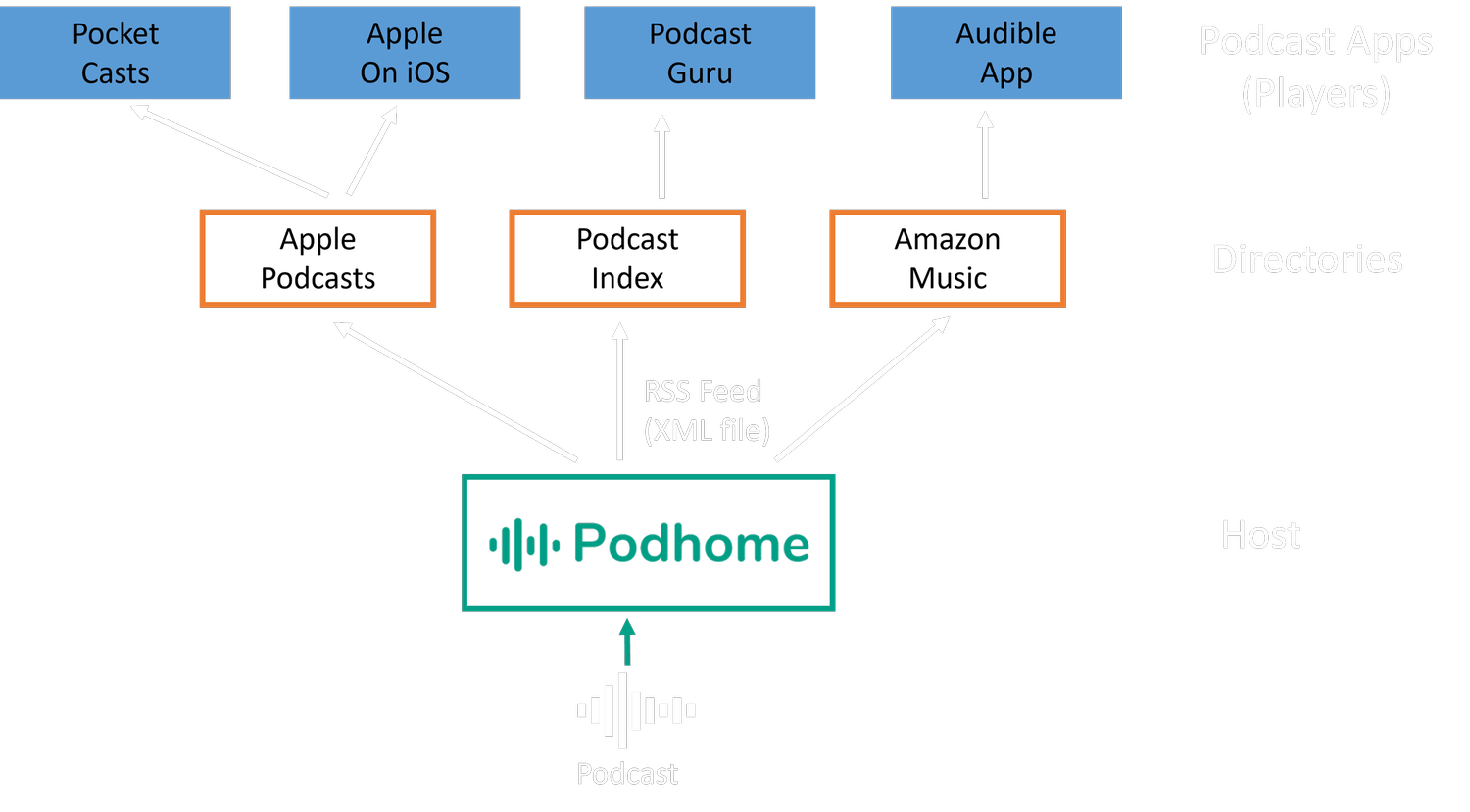
The image above shows a very basic layout of how your podcast ends up on an app that can play it.
- You create a podcast (a show with episodes)
- You upload your podcast materials to a Host (sometimes called hosting company), like Podhome
- We, Podhome, process your audio files, create extra things like transcripts and chapters and generate a RSS feed from that. This feed is an XML file that contains all the information for your podcast
- Podcast Directories read your RSS feed and store it. There are many directories, including Apple Podcasts, The Podcast Index, and companies like Amazon and Spotify keep their own directories
-
Finally, Podcast Player Apps, like Apple Podcasts on iOS, Pocket Casts, Fountain, or Podcast Guru, use the Podcast Directories to show and play podcasts. This is what your listeners use to listen to your podcast
- Some apps look in the Apple Podcasts directory, and others like in other directories, like the Podcast Index
To get your podcast into the hands of listeners, you need to get it into a Podcast Directory. We can help with that, but you need to do some work.
In the Podhome Distribution page, you’ll find options to add your podcast to several directories. Each directory has instructions on how to submit your podcast to it, and an URL to where you can do that.
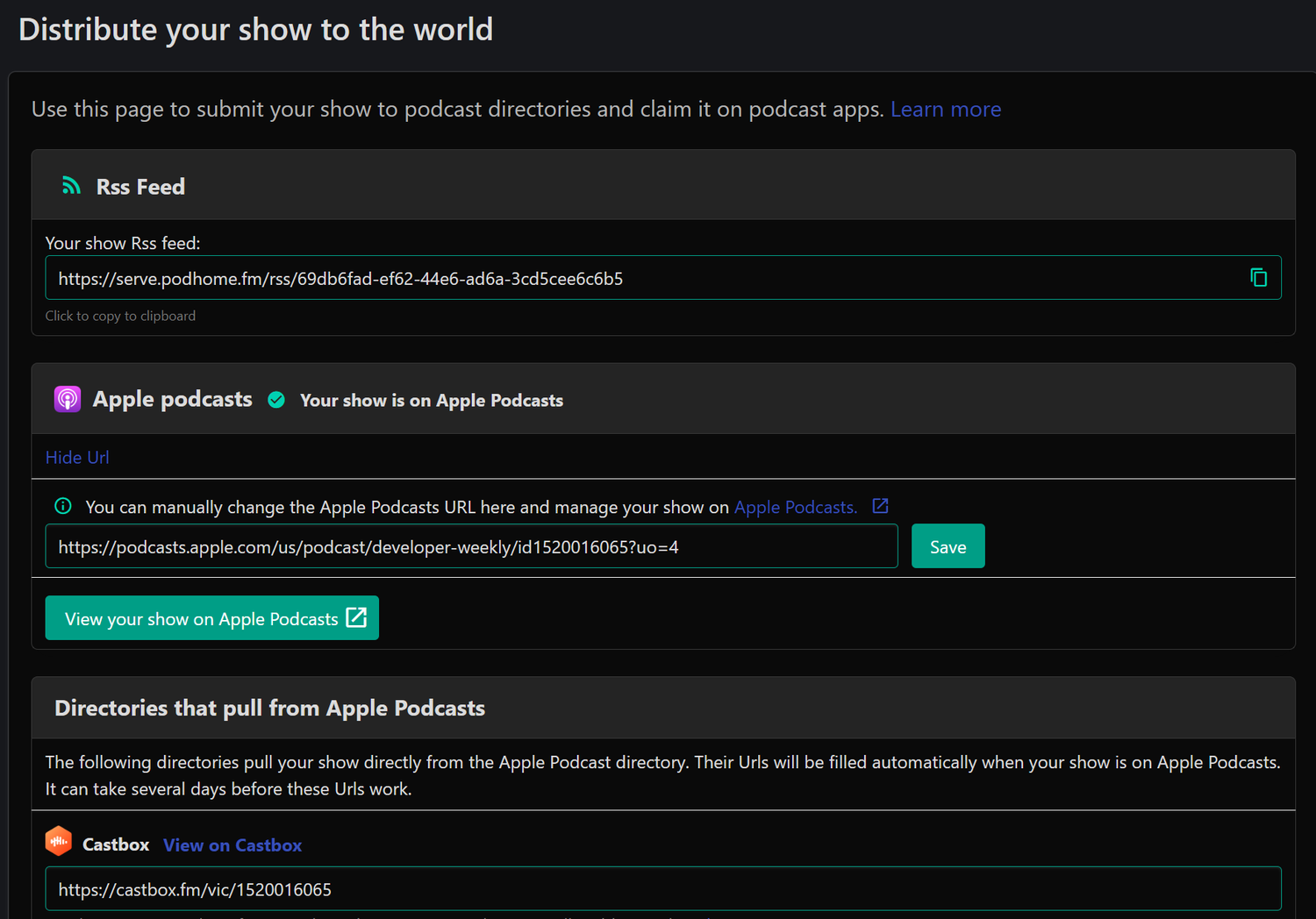
Some directories require you to create an account for that specific directory. Here is an example:
Submit your podcast to the Apple Podcasts directory
- Go to the Distribution page in Podhome
-
Click on the “Submit my show to Apple Podcasts” button
- This opens the Apple Podcast Connect Page, which is Apple’s landing page for Podcast Creators
- You’ll need an Apple ID to continue. Use it to log in
- Apple now asks you to submit your RSS feed. We prefilled it for you, so just click Add
- That’s it! You’ll need to wait a bit for Apple to approve your podcast. This can take several days, but we found that it can be as quick as several minutes
-
You don’t have to do anything, we’ll notify you when Apple added your podcast
- PS: When you add your Podcast to Apple Podcasts, we automatically fill the URLs for apps that use Apple Podcasts
Submit your podcast to many directories
The more Podcast directories you are in, the more listeners can find you. You can choose which directories to submit to, and we’ll make it as easy as possible.
For now, we automatically submit your podcast to the Podcast Index.
Apps and directory badges
When you podcast is available in an app or directory, we show it on your Podhome Website. This helps listeners to subscribe to your podcast in their favorite app.
How long does it take for a new episode to show up?
When you publish an episode, or when it is published according to the date and time you scheduled, we update your RSS feed.
We also send out some signals like Podping, to let podcast directories know that your feed is updated.
Podcast directories process the changes in your RSS feed (like a new episode, or an updated one), and podcast player apps show the changes.
How fast this process goes depends on the directory and player app. Some apps update almost instantly, and others can take 30 minutes to even an hour. Keep that in mind when you publish your episodes.