How to add an Analytics Prefix Url to Your Podcast
You can use 3rd-party analytics tools with Podhome. These tools enable you to interpret analytics data differently, or collect and display it in an open-source platform, like OP3.
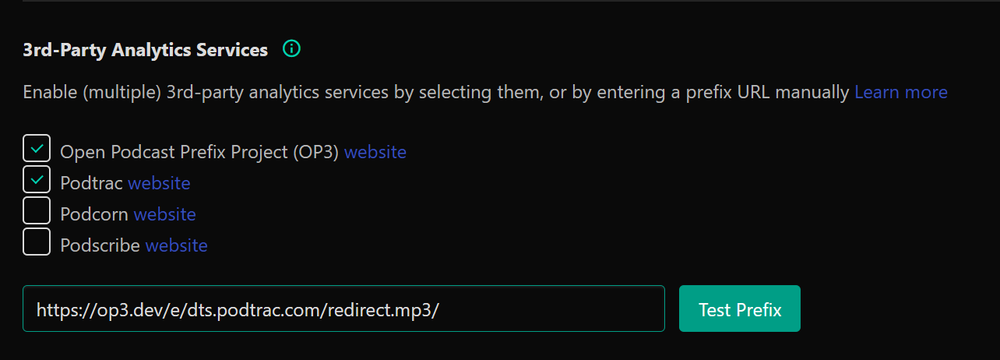
(Advanced show settings in Podhome)
Enable a 3rd party Analytics Service
Here is how you can enable a 3rd-party analytics service in Podhome:
Go to the Show Settings page
Scroll down to “Advanced Settings“
If you use one of the four preconfigured options (OP3, Podtrac, Podcorn, or Podscribe), just tick the box of the service you use
You can select multiple service to work with
Click “Test Prefix“ to make sure that it works. This will generate a download of one of our latest episodes
Test Prefix only works if you have published at least one episode
Alternatively, you can change the URL Prefix manually if your service isn’t listed
You can add multiple services by combining URL prefixes
How does this work?
3rd party analytics services, like OP3, work by adding a prefix to the URLs of your media. Without a 3rd-party prefix, your media URL (in your RSS feed) looks like this:
https://serve.podhome.fm/episode/3c0afa754ab4.mp3When a podcast app uses this URL to play your MP3, the following happens:
The serve.podhome.fm receives the request and registers it. We use this for our analytics data.
Next, we redirect the request to where the MP3 is stored (at our assets.podhome.fm server)
A 3rd-party analytics service works the same. With OP3 enabled, this URL looks like this:
https://op3.dev/e/serve.podhome.fm/episode/3c0afa754ab4.mp3Now, the request from the podcast app is first routed through op3.dev, and then to Podhome. This allow OP3 to capture data and provide analytics.
Things to keep in mind
Why would you use 3rd-party analytics?
3rd-party analytics services have the same data as Podhome has. These are things like listener IP-addresses, which browser or app they use, the time of download, and more. They might present the data in different ways, but are ultimately the same as our analytics page. We follow the Podcast Measurement Technical Guidelines from the IAB tech lab, combined with the open source Open Podcast Analytics Working Group, which makes our data accurate.
So you should consider your reason for using a 3rd-party analytics service carefully. Do you really need it?
An example usage is Open Podcast Prefix Project (OP3). When you use this, your data is publicly available. This helps the podcast community overall, and allows you to show your data. That can be a good thing.
Be mindful of listener privacy
Podhome, as well as OP3, will never sell listener data, like IP-addresses. 3rd-party analytics services might sell the data of your listeners to other companies. That’s often not a good thing, so please be carefully when using these services. And always read their privacy statement.