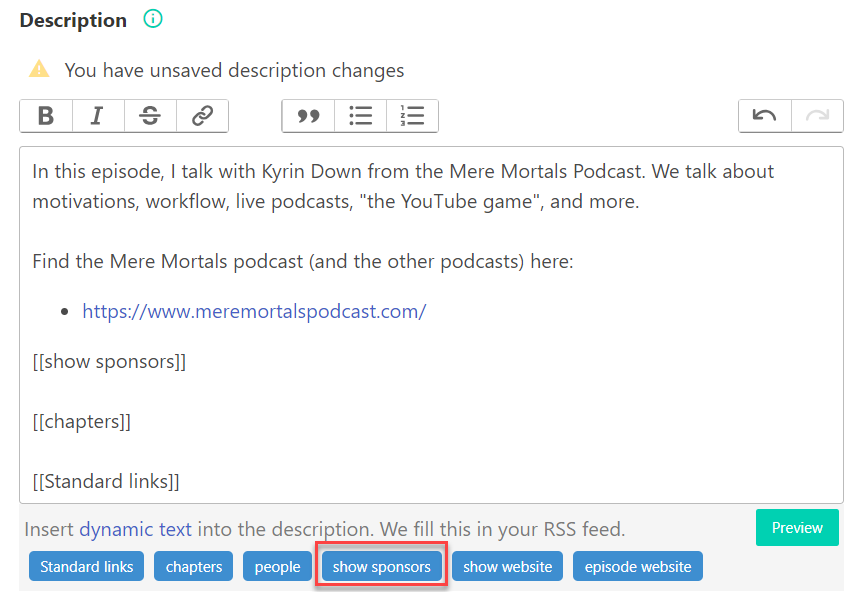Manage Podcast Sponsors
When companies or people sponsor your show, you want to give them as much value as possible. Sponsor management in Podhome helps with that.
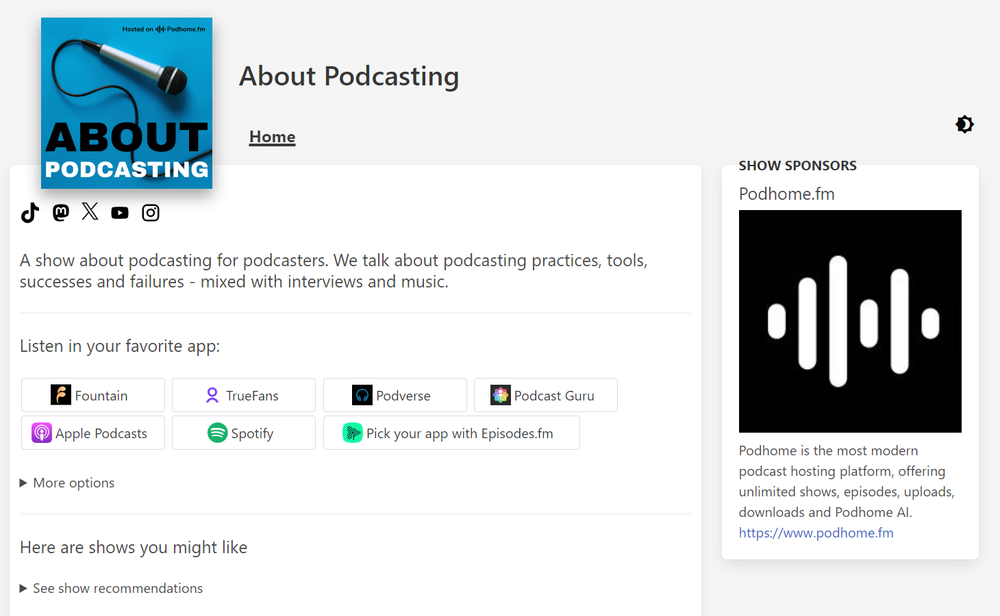
(Podcast sponsors show up in your Podhome Website)
Sponsors in Podhome
On the Sponsors page in Podhome, you can add, edit and delete sponsors for your show. Sponsors can have an image, a title, a description and a link. These show up in your Podhome Website (see image above).
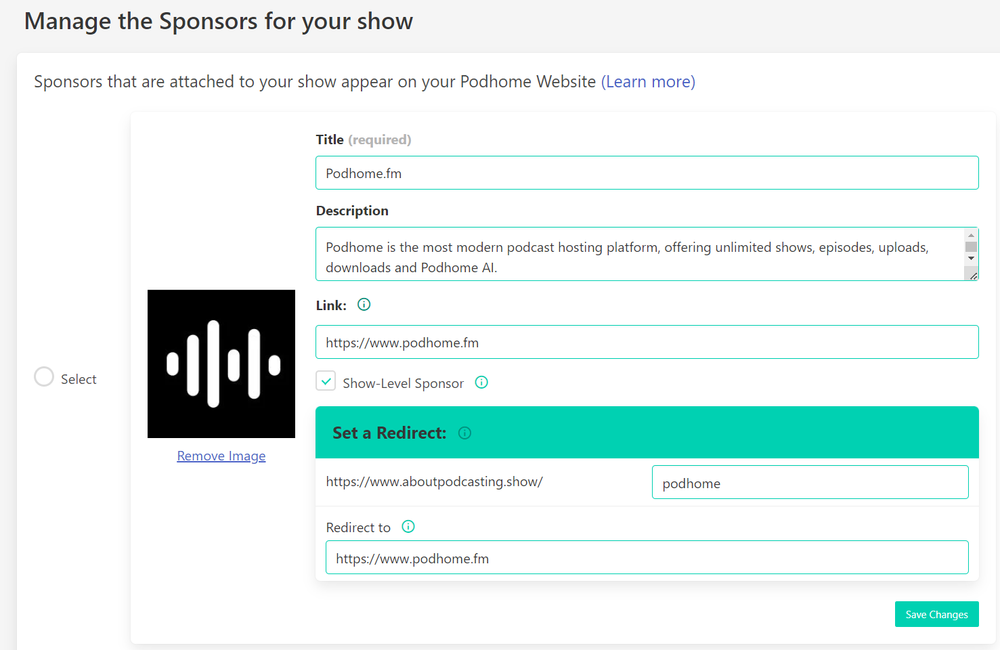
You can indicate that a sponsor is a “Show-Level Sponsor“. This means that the sponsor is visible for all episodes on your Podhome Website
You can assign a sponsor to one or more Episodes. When you do, the sponsor shows up on the specific episode pages in your Podhome Website
Set a Redirect for your sponsor
Make it easy for your listeners to go to your sponsor’s website. You can configure a redirect from your Podhome Website to another Url. Here is an example:
For the show “About Podcasting“, we use a Podhome Website
We have configured a custom domain for the Podhome Website: https://www.aboutpodcasting.show/
For a sponsor, we set a redirect from https://www.aboutpodcasting.show/podhome to https://podhome.fm/
In our episodes, we can tell our listeners to go to https://www.aboutpodcasting.show/podhome to reach the sponsor’s website
Use Sponsors as Dynamic Text
Episode- and show-level sponsors show up as Dynamic Text for your episode description. Just pick a place in your description and click on “episode sponsor“ to dynamically insert the sponsor title, description and link into your description.